 |
 |
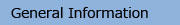 |
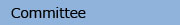 |
 |
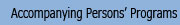 |
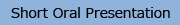 |
 |
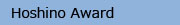 |
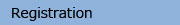 |
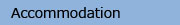 |
 |
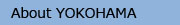 |
 |
 |

|

|
c/o Convex Inc.
Ichijoji Bldg.,
2-3-22 Azabudai, Minato-ku
Tokyo 106-0041 Japan
Tel:+81-3-3589-4422
Fax:+81-3-3589-3974
wfno2009@convex.co.jp
|

|
|
|

|

|
| I. Disclosure of Conflicts of Interest
|
| The 3rd WFNO/the 6th ASNO is committed to ensuring the integrity of its scientific, educational, and research programs and offering the best continuing medical education in neuro-oncology. Disclosure of conflicts of interest helps maintain the integrity of the information presented at the 2009 WFNO/ASNO meeting. To help support this effort, WFNO/ASNO requires that all meeting presenters honor the WFNO/ASNO Conflict-of-Interest Policy. This policy requires disclosure of any financial or other interest that might be construed as resulting in an actual, potential, or apparent conflict.
Additionally, WFNO/ASNO abides by rules formulated by the Accreditation Council for Continuing Medical Education (ACCME), which require presenters to disclose possible conflicts both verbally and in writing. As a presenter, this means you must disclose any relevant financial relationships you or your spouse/partner has had within the past 12 months. For this purpose, "relevant financial relationships" are those from which you or your spouse/partner have received or may received financial benefit and which are related to annual meeting CME content.
By submitting a disclosure, you agree that you have read WFNO/ASNO Conflict-of-Interest Policy and understand and support its intent. To ensure full disclosure and proper preparation of your presentation, please review the following information according to your presentation format (PowerPoint or Poster).
|

|
| |
PowerPoint Presentations |
| |
WFNO/ASNO rules session chairs and speakers to include conflict-of-interest disclosure slides in their presentations and inform audiences of any conflicts verbally. In addition, WFNO/ASNO requires its faculty to disclose to the audience any discussion of off-label use of a drug or medical device in their presentation. This promotes transparency and understanding in practice. If these requirements are not met, the presentation may be stricken from the program.
When preparing your PowerPoint presentation, be sure to include a disclosure slide
immediately after your title slide. If you have nothing to disclose, a statement to that effect, "There are no relevant conflicts of interest to disclose," should be included on the slides and sated in your presentation, consisting of 1st slide: Title; 2nd slide: Conflict-of-interest disclosure slide; 3rd slides Presentation contents.
|
| |
Poster Presentations |
| |
First authors must list conflicts of interest for themselves and all co-authors on the bottoms of the poster.
If an author has nothing to disclose, his or her statement should read, "I have not relevant conflicts of interest to disclose." If none of the authors of the absence have relevant conflicts of interest to disclose, the statement should read, "There are no relevant conflicts of interest to disclose," to be followed in the same manner as described above.
|

|
| II. Instructions for ORAL Presentation
|
| Clarity of slides is vital for a successful scientific presentation.
|
| 1. |
All the speakers are requested to keep to the time previously allotted for each. Green and Orange lamps will tell you how much time is remaining in your presentation. A green lamp will indicate when one minute remains, while an orange will light up when no time remains.
|
| 2. |
All presentations will be done on PC.
|
| 3. |
Please bring your own PC and a backup of your data.
The only PC media that will be available are CD-R, DVD-R, or USB.
|
| 4. |
PCs with Windows XP and PowerPoint 2003 are to be used.
PCs with Macintosh OS X and PowerPoint 2004 are to be used.
Windows Vista/Macintosh users: Please bring your own computer for your presentation.
|
| 5. |
Animation and sound functions will be available. If your presentation data is in PC media, please make sure that the data is compatible with Media Players for Windows or Quick Time for Macintosh. Standard PC fonts (for Windows or Macintosh) should be used.
|
| 6. |
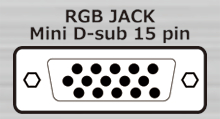 If you are using your own PC, please make sure to bring an AC adaptor (standard 2-pin type). For projector output purposes, a VGA cable will be provided. Please confirm whether your PC is equipped with an RGB jack (mini D-sub 15 pin type) as standard. If you use a different type of RGB jack to connect to an external monitor, please bring it with you. XGA (1024x768) is the suitable monitor size. For purpose data projection, please adjust your screen setting to XGA. Please cancel your screen saver and power saving settings in advance, especially if your data includes video image and sound. If you are using your own PC, please make sure to bring an AC adaptor (standard 2-pin type). For projector output purposes, a VGA cable will be provided. Please confirm whether your PC is equipped with an RGB jack (mini D-sub 15 pin type) as standard. If you use a different type of RGB jack to connect to an external monitor, please bring it with you. XGA (1024x768) is the suitable monitor size. For purpose data projection, please adjust your screen setting to XGA. Please cancel your screen saver and power saving settings in advance, especially if your data includes video image and sound.
|
| 7. |
Please bring your PC or PC data to the PC Preview Desk in front of the presentation room at least 30 minutes prior to your presentation to register and submit it to test the connection and view your file.
|
| 8. |
We will issue a receipt after checking your data. Please exchange the receipt for your PC at the Operator's Desk, beside the stage.
|
| 9. |
Please use the mouse and keyboard on the podium for your presentation. You are required to handle your data yourself, using the mouse and keyboard connected to the PC.
|
| 10. |
The copied data for your presentation will be deleted by the secretariat after the meeting.
|

|
|
| III.Instructions for POSTER Presentation
|
| Presenters are requested to follow the schedule below when mounting your poster on the assigned board and removing your poster materials from the board.
|
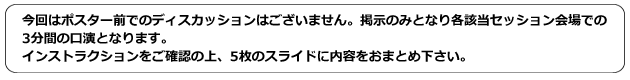
|
| 1. |
Poster
|
| |
| Presenters are requested to follow the schedule below when mounting your poster on the assigned board and removing your poster materials from the board.
|
| Set-up: |
May 12 (Mon) 07:30-12:00 |
| Dismantling: |
May 14 (Thu) 13:00-16:00 (entative) |
| Posters: |
90cm wide x 180cm high |
Your poster presentation number will be posted on your assigned board and the poster can be attached to the board.
Push pins for mounting your poster materials will be provided on site.
|
|
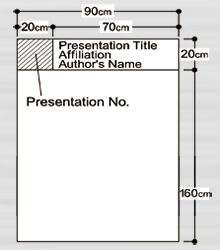 |
| 2. |
Platform Presentation
|
| |
| Please prepare 5 slides for platform presentation as described below. The presentation will be allocated a 3-minute time slot. Presentations are conducted in the Platform Presentation Room. |
| 1st slide: |
Title slide |
| 2nd slide: |
Conflict-of-interest (COI) disclosure slide
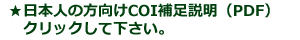 |
| 3rd - 5th slides: |
Presentation contents |
| Please refer to the section (1) above for the poster creation method.
|
|

|
|

|

|
|
|
|
|
|